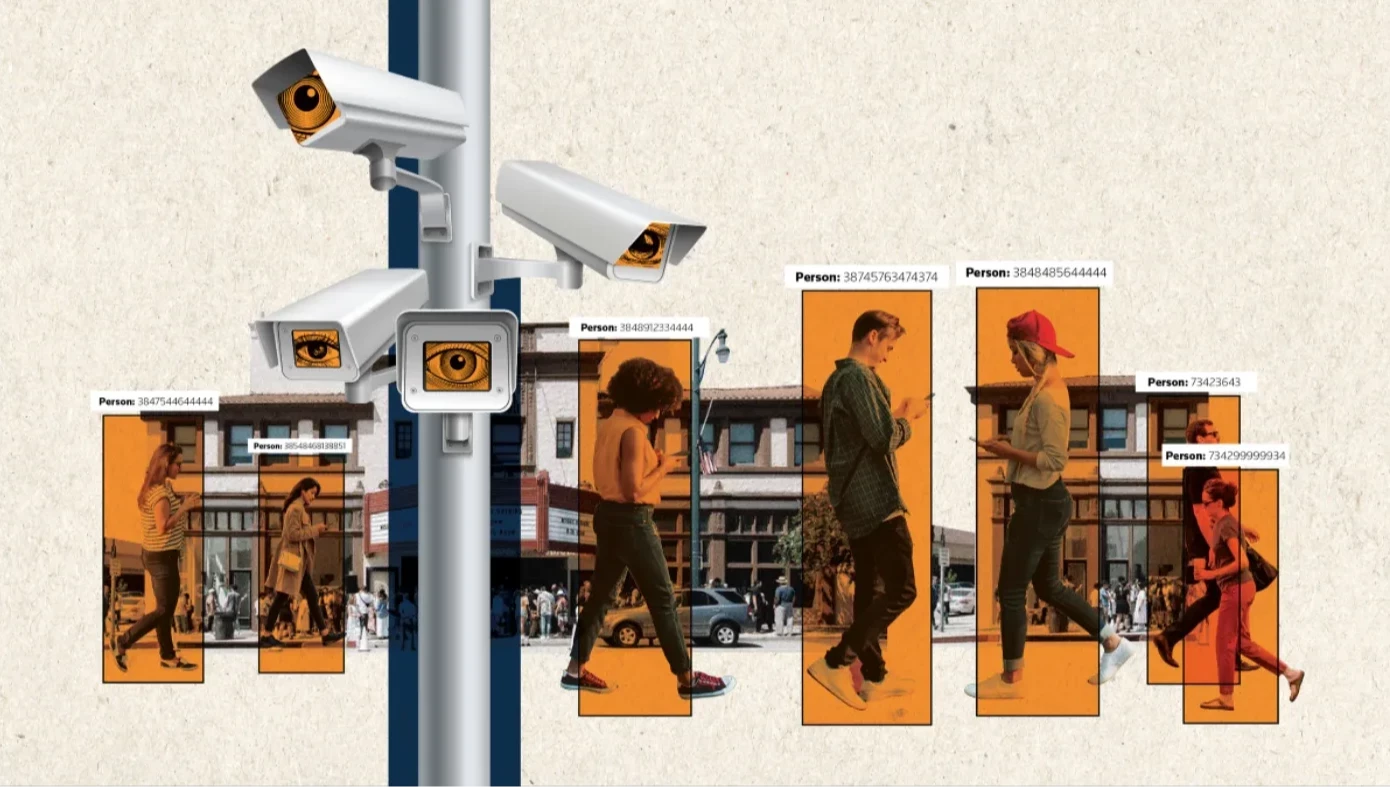Building a website used to be a daunting task, often requiring technical know-how or a team of developers. But not anymore. WEBBEESITE is here to revolutionize web development, making it accessible, easy, and affordable for everyone. Say goodbye to coding and complex processes – now, you can build, customize, and manage your own website. Let's dive into the process and explore how you can create an impressive web presence from scratch.
Registration
To begin your web development journey with WEBBEESITE, go to our website and click on 'Start Building Your Website Now.'
You'll be directed to a simple registration form; fill it out and submit your details.
Approval and Backend Access
Our expert team will carefully review your application within 48 hours.
Once approved, you'll receive a confirmation email, along with credentials to access your dedicated backend portal.
Selecting Your Package
Log in to the WEBBEESITE backend portal using the provided credentials.
Choose the package that best suits your business needs.
Utilize our easy payment solutions to complete your transaction.
Website Management
After successful purchase of the package, you can login to your website backend portal in the Website Management section. Now you will see comprehensive tools to build and customize your website.
Setup Menu
In the setup menu, you'll discover a comprehensive array of options to tailor your website to your liking.
Content Management
In the world of web development, content is king. The Content Management section of WEBBEESITE's backend portal gives you complete control over the narrative of your website. You can add, modify, and update content to tell your brand's story and engage your audience effectively.
By customizing your logos, favicon, theme color, header and footer banners, and background images, you create a visual identity that resonates with your audience. Aesthetically pleasing and on-brand visuals set the tone for your website.
The 'About Us' section lets you craft a compelling story, complete with mission, vision, and values, reinforcing your brand's ethos. You can also add promo sections to highlight your key offerings and establish transparency and trust with your audience through the inclusion of Privacy Policy and Terms & Conditions pages.
Team Management
Your team is the backbone of your business, and the Team Management section allows you to introduce them to your audience. Beyond merely listing names and titles, you can provide detailed descriptions of each team member, offering insight into their roles and contributions.
The addition of team members' photos adds a personal touch, helping your audience put faces to the names behind the brand. Social media links further establish the credibility and accessibility of your team, encouraging connections and interactions.
Awards Management
Recognition and achievements are badges of honor for your business. Awards Management lets you proudly showcase these accolades, instilling trust and credibility in your brand.
Adding images, titles, and descriptions of awards elevates your reputation and highlights the quality and excellence that your business consistently delivers.
Service Management
Your services are at the heart of your business, and this section allows you to highlight them effectively. You have complete freedom to add, modify, and organize services to suit your unique offerings.
Customizing service icons, names, and descriptions ensures that your audience understands the value you provide. The ability to activate and deactivate services gives you flexibility as your business evolves.
Expertise Management
Your expertise is your competitive edge, and this section allows you to emphasize it. By adding the names of your areas of expertise and assigning percentage values, you can communicate your strengths clearly to your potential customers.
Demonstrating your proficiency with numerical values creates a sense of reliability and competence that encourages trust and engagement.
Partners Management
Collaboration is a powerful tool, and the Partners Management section lets you showcase your valuable partnerships. Displaying partner logos and names not only highlights your credibility but also enhances your reputation as a trusted collaborator.
Your audience can see the names and logos of reputable companies you are affiliated with, solidifying your position in your industry.
Banner Settings
First impressions matter, and Banner Settings empower you to make them count. You can upload multiple banners with titles, subtitles, tags, and descriptions, creating dynamic visuals that capture your audience's attention.
The option to add promotional video banners, complete with customized thumbnails, allows you to share compelling video content that engages and informs your audience effectively.
Business Settings
Business Settings provide comprehensive customization options, ensuring that your website aligns with your business goals and needs.
Integrating WhatsApp enhances communication and customer interaction, making your brand more accessible. By adding APIs for Facebook pixel and Google Analytics, you can effectively track and optimize your website's performance, giving you invaluable insights for decision-making.
The ability to manage and customize your contact page and settings ensures that your audience can easily reach out to you. The addition of social media links and icons establishes a strong online presence, connecting your website with your broader digital footprint.
Branch Settings lets you showcase your geographical reach and professionalism. Adding branch names, contact persons, phone numbers, emails, office addresses, and real-time map addresses communicates your credibility and accessibility to a wider audience.
Menus
Your website's structure is essential for smooth navigation, and the Menus section allows you to define and organize your website's headers. With the option to change their order, you can create an intuitive, user-friendly experience for your audience.
Well-organized menus make it easy for your visitors to explore your website, access crucial information, and engage with your content effectively.
Gallery
A picture is worth a thousand words, and the Gallery section lets you tell your story through visuals. Showcase the best images of your company, products, or projects, allowing your audience to get a visual taste of what you offer.
The ability to change the order of images in your gallery enables you to curate a compelling visual narrative that aligns with your brand identity and message.
Packages
The Packages section is essential for service-oriented businesses. It enables you to create packages with a detailed description of what each package offers, including the package name, amount, currency type, and features.
This menu allows you to track and manage packages effectively, keeping you informed about payments, quotes to customers, and the overall status of your service offerings.
Invoices
Invoices are vital for businesses, and the Invoices section simplifies the process. You can create invoices with items you want payment for, including names, prices, and descriptions.
The 'Raise Invoice' option makes invoicing a breeze, as you can select items, add discounts, taxes, and descriptions, and the final price is automatically calculated. This menu ensures a seamless transaction process for both you and your customers.
Testimonials
Testimonials hold significant weight when it comes to building trust. In the Testimonials section, you have complete control over adding and showcasing customer testimonials.
Including pictures, names, star ratings, and detailed reviews adds authenticity and reliability to your brand, demonstrating the real impact of your products or services on satisfied customers.
FAQs
FAQs are an essential resource for addressing common inquiries and concerns. The FAQs section allows you to add important Frequently Asked Questions and provide comprehensive answers, ensuring that your audience has access to vital information.
This resource not only enhances user experience but also demonstrates transparency and attentiveness to your audience's needs.
Subscribers
The Subscribers section enables you to build and maintain a list of visitors who have subscribed to your website. You can export their emails to an Excel file with a simple click, allowing you to build a mailing list for email marketing campaigns.
Effective communication with your subscribers can lead to increased engagement and conversions.
Careers
The Careers section is valuable for companies seeking to expand their team. You can add job postings with essential details, including job titles, locations, last application dates, and comprehensive job descriptions.
By tracking and managing applicants in the 'Applicants' section, you can efficiently oversee the hiring process, simplifying recruitment and selection.
Blog
Blogging is a powerful tool for content marketing, and the Blog section provides complete control over your blog content. Create blog categories and add posts with ease.
Customize your blog posts by incorporating images, backlinks, and more, providing valuable content that keeps your audience informed and engaged.
News and Events
Keeping your audience informed about your latest news and events is crucial. The News and Events section allows you to create categories and add updates about your business.
This dynamic feature keeps your audience engaged, well-informed, and connected to your brand, ensuring that they are up-to-date with your latest developments.
Conclusion
WEBBEESITE's comprehensive backend portal empowers you to create, customize, and manage every aspect of your website, all without the need for developer or coding skills. By harnessing these tools, you not only build an impressive online presence but also create a dynamic and engaging platform for your audience to connect with your brand. Start your web development journey today and witness the transformation of your online presence.